WordPress is one of the most popular website-building platforms. Whether you’re running a business or working on a hobby project, WordPress offers the tools you need to create a professional-looking website quickly and easily.
What Is WordPress?
WordPress is a content management system (CMS) that powers over 40% of all websites globally. It allows you to build, design, and manage your website without needing advanced coding skills. You can start with a simple blog or expand to a fully functional business website.
Why Use WordPress for Your Business or Hobby?
WordPress is versatile, flexible, and suitable for all kinds of projects. Whether you run a small business or have a creative hobby, WordPress can support your goals. Here’s why:
- Easy to use: WordPress is beginner-friendly with an intuitive interface. You don’t need to be a web developer to manage your site.
- Customizable: Thousands of free and premium themes let you create a website that fits your style and purpose.
- Scalable: As your business or hobby grows, WordPress can easily scale with you.
- SEO-friendly: Built-in features and plugins help improve your website’s visibility in search engines like Google.
How to Use WordPress: A Step-by-Step Guide
1. Choose a Domain and Hosting
Before you start, you’ll need a domain name (your website’s address) and hosting (where your site lives online). Many hosting providers offer one-click WordPress installation to make the process simple.
2. Install WordPress
Once you have hosting, install WordPress. Many hosting providers offer easy WordPress installation through their dashboard. After installation, you can log in to your WordPress dashboard to start customizing your site.
3. Choose a WordPress Theme
One of WordPress’s strengths is its themes. These pre-made design templates let you customize the appearance of your website. For a business, choose a professional theme that highlights your services. For hobbies, find something creative that reflects your passion.
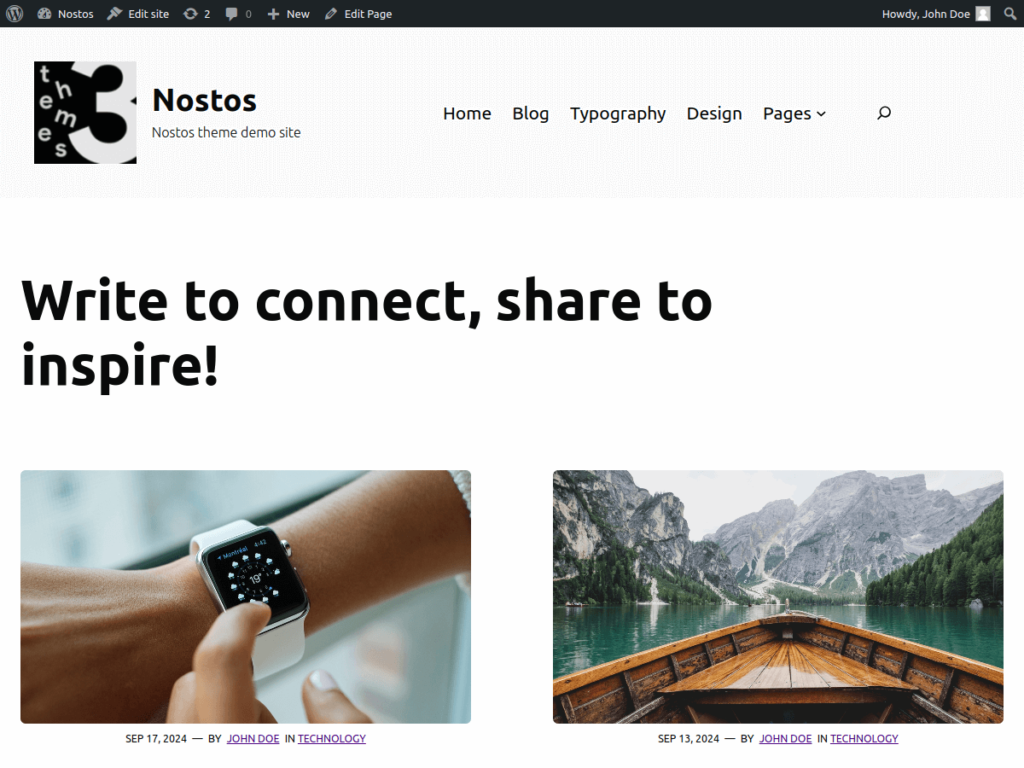
Use the Nostos Theme for a Clean, Professional Look
If you’re looking for a minimalist, lightweight, and accessible theme, consider using the Nostos theme by Szoupi. Nostos is designed for simplicity and fast performance, making it ideal for both business websites and hobby projects. Its clean typography and focus on accessibility ensure that your site is easy to navigate for all users. Plus, the theme’s lightweight design helps your website load quickly, improving both user experience and SEO.
4. Install Essential Plugins
Plugins extend the functionality of your WordPress site. Some important plugins to consider include:
- SEO plugins to improve your search engine rankings.
- Contact form plugins to let visitors reach out to you.
- E-commerce plugins for online stores (e.g., WooCommerce).
5. Create Key Pages
You’ll need essential pages for your site. Here are some ideas:
- Homepage: A clear introduction to your business or hobby.
- About page: Share your story or business mission.
- Services or Projects page: Showcase what you offer or what you’re working on.
- Blog: Share news, updates, or insights related to your niche.
6. Publish Content
Start publishing content that speaks to your audience. If you run a business, create blog posts that address common questions or challenges in your industry. For hobbies, share tips, tutorials, or your personal journey.
7. Optimize for SEO
Finally, make sure your WordPress site is optimized for search engines. Use an SEO plugins to manage meta descriptions, keyword usage, and readability. Focus on creating content that answers your audience’s questions—this will improve your site’s visibility in search results.
Final Thoughts
WordPress is a powerful and flexible tool that can help you create a website for your business or hobby. With a few simple steps, you can have a fully functional website that grows with your needs. Whether you’re just starting or looking to take your project online, WordPress makes it easy to succeed.


