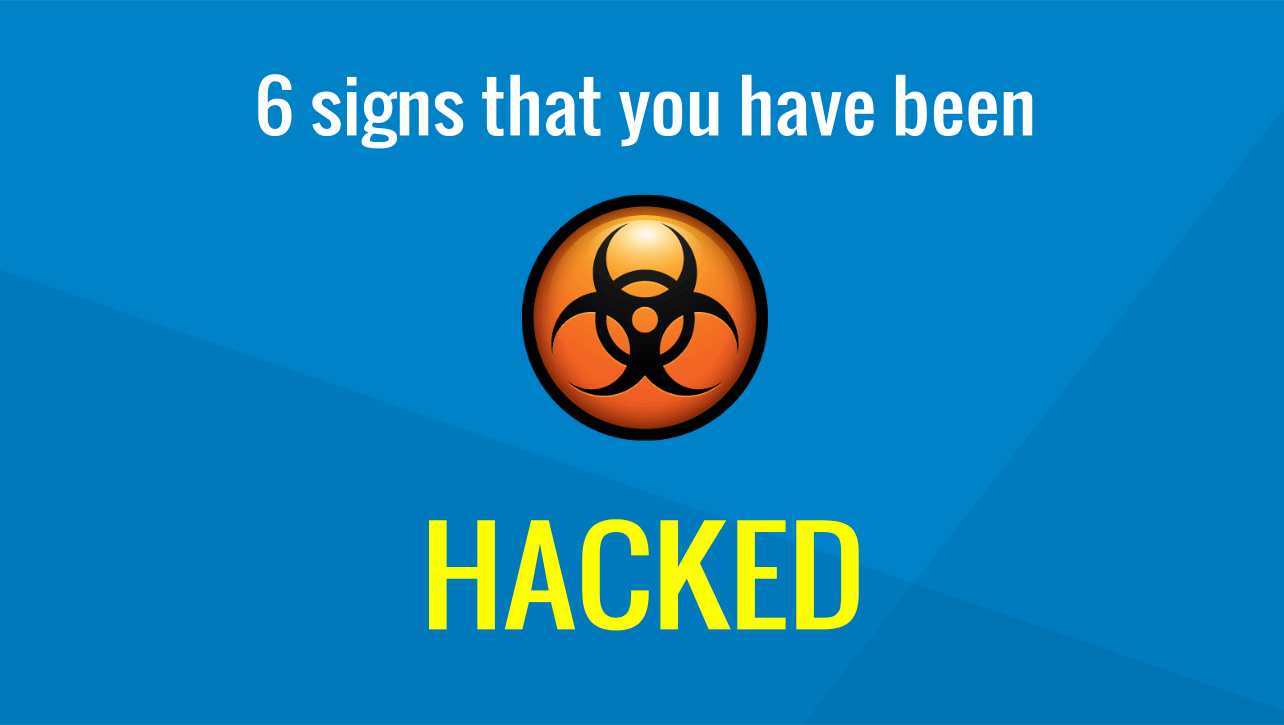7 quick hints to help you notice that your site may have been affected by malware
A site affected by malicious content costs reliability, time and money -least of all.
Nobody likes a site to be suspended by google or your hosting provider due to malware.
So, how can you tell that?
1. Your site takes too much time to load
You had a fast site and now needs many seconds to load!
You have enabled zip page compression and cache, you have install extensions to increase speed, you have prevent heavy extensions or scripts from loading in home page, images are web optimized, but your site is slow.
Chances are that malicious scripts cause the malfunction.
2. You see unfamiliar external requests (use DevTools)
When a browser loads a page, the external sources that are used are displayed real time in a built-in utility called Dev tools (usually open with F12 keyboard button).
Open browser DevTools → Network (or View Source) and watch for unknown domains, inline scripts you didn’t add, or hidden iframes.
It is ok to appear google analytics, cdn, affiliates ads and other url that you have allowed, but if you notice unfamiliar url this is really a bad sign.
Malware probably have compromised your site security.
3. You host other unattended CMS installs on the same server
You installed a cms such as Joomla! or WordPress in your web server and forgot it. Old or forgotten Joomla/WordPress installs on the same account are a common infection vector (cross-site contamination on shared hosting)
The administrator left unattended the site for some weeks (or even days).
High chances are that, it has been hacked, due to outdated framework version or security precautions that have not been taken.
4. Your site and server software aren’t updated promptly
Apart from the “crime” of not updating at all, you update your site rarely; or security update releases are not installed immediately.
Not updating core, plugins, themes, or PHP gives attackers easy entry points.
The time is enough for malicious software to find “holes” and enter in your site.
5. New users have been registered despite your policy
You have not provide registration or login links in the front end of your site. Your site policy is against user registration, but new users or admin accounts have been added, with strange names or emails, too.
Pages appear without approval — especially with low-quality content or foreign-language spam.
If these have not been done on purpose by your co admins then -bad news- you have been hacked.
6. You have unknown or .php files in your media folder
Unknown files have been uploaded to media (images) folder.
Even worse, their ending is .php.
99.9% they are malicious files that must be removed immediately.
7. Use multiple speed + security scanners — not only one
There are marvelous free tools out there which give you a thorough and detailed report about you site’s load time. They analyze the page and find bottlenecks.
Run both performance and security checks:
- PageSpeed Insights , GTmetrix or Pingdom for load metrics
- Sucuri SiteCheck and Google Search Console for security flags
- a WP/Joomla scanner or security plugin for file & malware scans.
Examine the reports thoroughly. Cross-check results and prioritize any Google Security Issues warnings. They give you full report about the scripts, images and whatever your pages load. If you see e.g. a weird script that shouldn’t be loaded, it ‘s a sign you might be hacked.
Beyond cleaning and securing your site, it’s equally important to safeguard your browsing activity. Many attacks begin from unsafe connections, phishing attempts, or compromised Wi-Fi networks. Strengthening this layer of protection can reduce the chances of malware reaching your site in the first place.
One effective way to do this is by using a reliable VPN service. VPNs encrypt your internet traffic, hide your IP address, and make it much harder for malicious actors to track or intercept your data. This means safer logins to your CMS, reduced risk of man-in-the-middle attacks, and more privacy when managing your online projects.
Trusted solutions like
- Safeshell VPN,
- Surfshark VPN,
- or NordVPN — which is considered one of the most powerful tools in its category
combine affordability with strong protection. Using such tools consistently helps you stay one step ahead, not just in terms of security but also in maintaining your site’s reliability over time.
These were some quick hints to start scenting that something malicious is going on with your site. Read next,
- How can you confirm that you have indeed been hacked?
- How can you clean your hacked site?
- What security precautions can you take to minimize malware affection?
- How to spot for fake profiles
Stay in touch. In our next articles we will give concise and intuitive ways about removing malware and securing your site.
I ‘d love to hear your story or how this article help you. Feel free to leave any comment below!
Frequently Asked Questions
What are the first signs that my WordPress or Joomla site is hacked?
A site that suddenly becomes slow, loads strange external scripts, shows new users or pages you didn’t create, or has suspicious .php files in the uploads folder is very likely compromised.
How can I quickly check if my site is hacked?
Start with Google Search Console → Security Issues. Then run a free scan with Sucuri SiteCheck. If you use WordPress, install a security plugin like Wordfence and run a full scan.
Can malware make my website load slower?
Yes. Malicious code often injects hidden redirects, scripts, or even cryptominers. These eat up server resources and your once-fast site now takes many seconds to load.
What should I do if I find unknown PHP files in my media folder?
Treat them as a red flag. Delete them immediately, scan the whole site, and restore clean versions from backup if needed.
How can I prevent my site from getting hacked again?
Keep Joomla or WordPress, plugins and themes updated. Use a firewall (Wordfence, Cloudflare, Sucuri), enforce strong passwords, and remove any old or unused installations from your server.