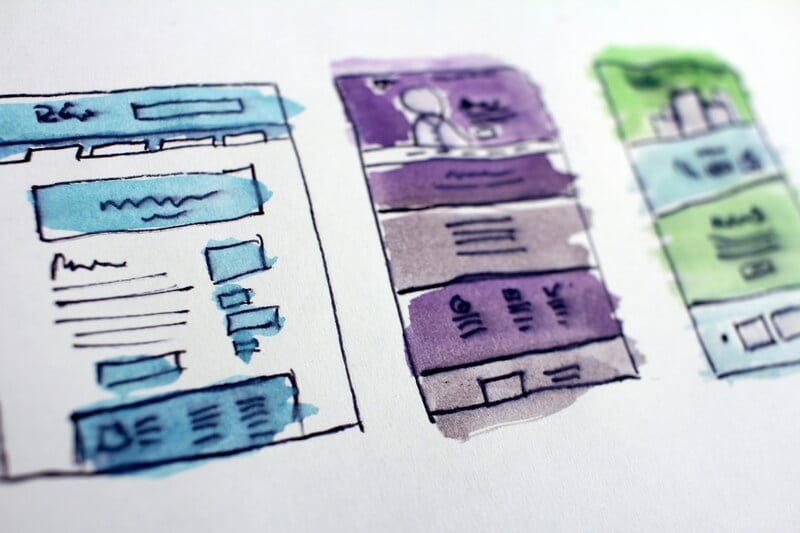Photo by Hal Gatewood on Unsplash
What is a page builder for WordPress?
What are the pros and cons of the following page builders for WordPress:
- Elementor
- Beaver Builder
- Divi
- Thrive Architect
- Visual Composer
- Brizy
- SeedProd
- WP Page Builder
- SiteOrigin
- Oxygen
- BoldGrid
What is a page builder for WordPress?
A page builder for WordPress is a plugin that allows users to design and customize their website pages without the need for coding or technical knowledge. It provides a drag-and-drop interface where users can add, delete, and arrange various elements such as text, images, videos, buttons, and widgets on their website pages.
The main advantage of using a page builder is that it allows website owners to create highly customized pages that match their brand’s look and feel. It also saves time and effort as users can create complex layouts and designs easily and quickly.
There are many page builders available for WordPress, each with its unique features and benefits. Some of the popular page builders include Elementor, Beaver Builder, Divi, Thrive Architect, and Visual Composer. These page builders offer a wide range of customization options and are highly user-friendly, making them accessible to both beginners and advanced users.
What are the pros and cons of Elementor page builder for WordPress?
Pros:
- Easy to use: Elementor has a user-friendly interface that allows users to create complex page layouts without any coding skills.
- Wide range of features: Elementor offers a variety of widgets, templates, and design options to help users create unique and visually appealing pages.
- Speed: Elementor is optimized for speed and performance, ensuring that pages load quickly.
- Compatibility: Elementor is compatible with most WordPress themes and plugins, making it easy to integrate with other tools and functionalities.
- Community support: Elementor has a large and active community of users who share tips, resources, and support through forums and online groups.
Cons:
- Cost: While Elementor has a free version, some of the more advanced features are only available with the paid version, which can be expensive for some users.
- Learning curve: While Elementor is easy to use, there is still a learning curve for new users who are unfamiliar with its features and functionalities.
- Plugin dependency: Elementor is a plugin, which means that it may add extra overhead to a WordPress site and could lead to compatibility issues with other plugins or themes.
- Bloated code: Some developers argue that Elementor generates bloated code, which can impact page load times and SEO performance.
- Vendor lock-in: Some users worry about being locked into Elementor, as the platform creates its own proprietary code that may not be compatible with other tools or platforms in the future.
Overall, Elementor is a powerful and popular page builder for WordPress that offers a range of features and design options. However, as with any tool, it has its pros and cons, and users should consider their individual needs and preferences before deciding whether to use Elementor or another page builder.
What are the pros and cons of Beaver Builder page builder for WordPress?
Beaver Builder is another popular page builder plugin for WordPress. Here are some of its pros and cons:
Pros:
- Easy to use: Beaver Builder has an intuitive drag and drop interface that makes it easy to create complex page layouts without any coding knowledge.
- Fast performance: The plugin is optimized for speed and performance, which means your website will load quickly even with complex layouts and animations.
- Good compatibility: Beaver Builder works with most WordPress themes, and it is compatible with many other plugins.
- Front-end editing: The plugin offers front-end editing, which means you can see exactly what your page will look like as you build it.
- Developer-friendly: Beaver Builder offers a variety of customization options, and it has a robust API that developers can use to create custom modules and extend its functionality.
Cons:
- Limited free version: Beaver Builder’s free version has limited features compared to its paid version, so you may need to upgrade to access the features you need.
- Expensive: Beaver Builder’s paid plans are relatively expensive compared to other page builders on the market.
- Heavy code: The plugin generates a lot of code, which can slow down your website if you use too many modules.
- Limited control over styling: Beaver Builder’s styling options are somewhat limited compared to some other page builders, which can make it harder to achieve the exact look and feel you want.
Overall, Beaver Builder is a solid choice for WordPress users who want a user-friendly page builder that offers good performance and compatibility with many themes and plugins. However, its pricing may be a barrier for some users, and its limited styling options may make it less suitable for users who want a high degree of customization.
What are the pros and cons of Divi page builder for WordPress?
Divi is a popular page builder for WordPress that has both pros and cons. Here are some of the main ones:
Pros:
- User-friendly interface: Divi has a drag-and-drop interface that is easy to use even for beginners.
- Extensive design options: With Divi, you can customize every aspect of your website design, including fonts, colors, and layouts.
- Pre-made templates: Divi comes with a library of pre-made templates that you can use as a starting point for your website design.
- Responsive design: Divi automatically adjusts your website design for different screen sizes, making it mobile-friendly.
- Active community: Divi has a large and active user community, which means there are many tutorials, resources, and third-party add-ons available.
Cons:
- Bloated code: Divi’s extensive design options come at a cost – the page builder can generate bloated code, which can negatively impact website speed and performance.
- Dependency: Once you start using Divi, it can be difficult to switch to another page builder or theme, as your website design will be heavily dependent on Divi’s features.
- Cost: Divi is a premium page builder, which means it comes with a cost. While there is a yearly subscription fee, you can use Divi on an unlimited number of websites.
- Learning curve: While Divi is user-friendly, it still has a learning curve, and it can take some time to master all of its features and options.
Overall, Divi can be a good choice for those who want a powerful page builder with extensive design options and a supportive community, but it may not be the best choice for those who prioritize website speed and want to avoid vendor lock-in.
What are the pros and cons of Thrive Architect page builder for WordPress?
Thrive Architect is a page builder plugin for WordPress that allows users to create custom layouts and designs without the need for coding. Here are some pros and cons of Thrive Architect:
Pros:
- Intuitive drag-and-drop interface: Thrive Architect has an easy-to-use drag-and-drop interface that allows users to build their pages quickly and easily.
- Pre-built templates: The plugin comes with a wide range of pre-built templates that users can customize to their liking, saving time and effort in the design process.
- Conversion-focused elements: Thrive Architect includes conversion-focused elements such as lead generation forms, countdown timers, and call-to-action buttons, which can help improve the conversion rates of a website.
- Mobile responsive: The pages built with Thrive Architect are mobile responsive, ensuring that they look good and function well on all devices.
- Regular updates and support: Thrive Architect is regularly updated and comes with extensive documentation, as well as support through forums, email, and live chat.
Cons:
- Limited design options: While Thrive Architect has a good selection of pre-built templates, users may find that they have limited design options compared to some other page builders.
- Learning curve: Like all page builders, there is a learning curve to using Thrive Architect, which may be challenging for beginners who are not familiar with WordPress.
- Pricing: Thrive Architect is not a standalone product, and users will need to purchase a Thrive Themes membership to access the plugin, which can be costly for some users.
- Plugin conflicts: Some users have reported conflicts with other plugins when using Thrive Architect, although this is relatively rare.
Overall, Thrive Architect is a solid page builder that can help users create professional-looking pages with ease. Its focus on conversion-focused elements and mobile responsiveness makes it a good option for businesses looking to improve their website’s performance. However, the learning curve and pricing may be a deterrent for some users.
Visual Composer is a popular page builder plugin for WordPress. Here are some of its pros and cons:
Pros:
- Visual Composer has a drag-and-drop interface, which makes it easy for users to create complex layouts without any coding.
- The plugin comes with a lot of pre-built content elements and templates, which can save time and effort in designing pages.
- Visual Composer is compatible with most WordPress themes, and can be used to design custom pages for WooCommerce and other plugins.
- The plugin has a responsive design, so the pages created with it will look good on any device.
Cons:
- Visual Composer can be expensive compared to other page builders, especially if you want to use its advanced features.
- The plugin can be resource-intensive, which means it may slow down your website if you have a lot of content on your pages.
- The interface can be overwhelming for some users, especially beginners who are not familiar with page builders.
- Visual Composer has received criticism in the past for being slow to release updates and bug fixes, which can be a concern for some users who want reliable support.
What are the pros and cons of Brizy page builder for WordPress?
Brizy is a page builder plugin for WordPress that aims to offer a simpler and more intuitive interface than other page builders. Here are some of its pros and cons:
Pros:
- Brizy has a clean and modern user interface that makes it easy to use for beginners and experienced users alike.
- The plugin offers a variety of pre-built templates and content elements, including a block library with over 150 blocks, which can help speed up the design process.
- Brizy offers a unique feature called “Global Styling,” which allows users to create consistent styles across multiple pages and elements.
- The plugin is relatively lightweight, which means it does not slow down your website or use up too many resources.
- Brizy offers a lifetime deal, which can be a cost-effective option for users who plan to use the plugin long-term.
Cons:
- Brizy may not offer as many advanced features as some other page builders, which could limit its flexibility for more complex designs.
- Some users may find that the drag-and-drop interface can be limiting, especially if they are used to more advanced customization options.
- The plugin has limited integration with third-party tools, which could be a downside for users who rely on certain tools for their workflow.
- Support for Brizy can be limited, especially compared to other popular page builders, which could be a concern for some users who need help troubleshooting issues.
What are the pros and cons of SeedProd page builder for WordPress?
SeedProd is not primarily a page builder for WordPress but a plugin for creating custom landing pages, maintenance pages, coming soon pages, and other types of marketing pages. Therefore, it doesn’t have as many features as other page builders, but it is specifically designed for creating high-converting landing pages quickly and easily. Here are some pros and cons of SeedProd:
Pros:
- Offers a wide range of pre-built templates for various types of pages
- The drag-and-drop interface is easy to use and requires no coding skills
- Integrates with popular email marketing services, CRM tools, and other third-party apps
- Provides advanced features for lead generation, such as opt-in forms and countdown timers
- Includes a built-in coming soon page and maintenance mode options
- Provides detailed analytics and A/B testing tools to help optimize page performance
- Offers a range of pricing plans, including a free version with basic features
Cons:
- Limited customization options compared to other page builders
- Not suitable for building complex websites with many pages and functionalities
- Some advanced features, such as split testing, are only available in higher-tier pricing plans
- Some users have reported bugs and glitches when using certain features
What are the pros and cons of WP Page Builder for WordPress?
WP Page Builder is a free page builder plugin for WordPress that allows users to create custom page layouts using a drag-and-drop interface. Here are some of the pros and cons of WP Page Builder:
Pros:
- User-friendly drag-and-drop interface that is easy to use for beginners.
- Offers a wide range of pre-designed templates and blocks to get started quickly.
- Allows users to create custom templates for different sections of the website.
- Comes with a responsive design feature, making it easy to create mobile-friendly pages.
- Compatible with most WordPress themes.
- Free to use.
Cons:
- Limited features compared to premium page builders.
- Customization options are somewhat limited.
- No support for third-party integrations.
- Some users have reported issues with compatibility with certain WordPress themes or plugins.
- Limited documentation and support resources available.
What are the pros and cons of SiteOrigin page builder for WordPress?
SiteOrigin is a free page builder plugin for WordPress that allows users to create responsive layouts using a drag-and-drop interface. Here are some pros and cons of SiteOrigin:
Pros:
- SiteOrigin is a free plugin, which makes it an affordable option for users on a tight budget.
- It is simple to use, even for beginners with no coding experience.
- SiteOrigin allows for a high level of customization, with over 26 widget bundles and the ability to create custom widgets.
- SiteOrigin offers a live editing feature, allowing users to see changes in real-time as they are made.
- It is compatible with most WordPress themes.
- The plugin is lightweight and doesn’t slow down your website’s loading speed.
Cons:
- The design options and templates are more limited compared to other page builders on the market.
- SiteOrigin has fewer advanced features and functionalities compared to other page builders, which may not be suitable for advanced users who require more control and flexibility.
- The user interface can be overwhelming for beginners who are not familiar with WordPress.
- Customer support is limited, as it is a free plugin and does not offer dedicated support.
Overall, SiteOrigin is a decent option for those looking for a free and user-friendly page builder with basic customization options. However, users who require more advanced functionalities and design options may want to consider other premium page builders.
What are the pros and cons of Oxygen Page Builder for WordPress?
Oxygen is a visual page builder for WordPress that emphasizes flexibility and control over the design and functionality of your website. Here are some pros and cons of using Oxygen:
Pros:
- Highly customizable: Oxygen allows you to customize every aspect of your website, from the header and footer to the individual elements on a page.
- Fast loading: Oxygen produces lightweight code that loads quickly, which can improve the performance of your website.
- No bloatware: Unlike some page builders, Oxygen doesn’t come with a lot of pre-installed bloatware or unnecessary features that can slow down your site.
- Dynamic data integration: Oxygen allows you to integrate dynamic data from sources like custom fields, ACF, and Toolset, which can be a major advantage if you’re building complex websites with lots of data.
- Conditional logic: Oxygen offers powerful conditional logic that allows you to show or hide elements based on a range of criteria, such as user roles or device type.
Cons:
- Steep learning curve: Oxygen’s high level of customization and flexibility can make it challenging for beginners to get started with.
- Limited templates: Oxygen offers a limited selection of templates compared to some other page builders, which means you may need to create more of your designs from scratch.
- No live frontend editing: Oxygen’s editing interface is separate from the live frontend of your website, which can make it harder to see exactly how your changes will look in context.
- Limited support: Oxygen’s support resources, such as documentation and community forums, are not as extensive as some other page builders. This can make it harder to find answers to your questions or get help with troubleshooting.
What are the pros and cons of BoldGrid page builder for WordPress?
BoldGrid is a WordPress page builder that offers a unique approach to building websites. Here are some of its pros and cons:
Pros:
- Beginner-friendly: BoldGrid’s drag-and-drop interface makes it easy for beginners to create custom designs without coding skills.
- Fully responsive: BoldGrid pages are optimized for viewing on all screen sizes, making them ideal for mobile-first web design.
- Built-in SEO: BoldGrid comes with built-in SEO features that help your website rank higher in search engine results.
- Free templates: BoldGrid offers a wide range of free templates to choose from, which can be customized to fit your needs.
- Compatibility with WordPress: BoldGrid is a plugin for WordPress, which means you can use all the features of the WordPress CMS along with BoldGrid.
Cons:
- Limited design options: BoldGrid’s design options are not as extensive as other page builders, which means it may not be the best choice for advanced users who require more design flexibility.
- Premium features require subscription: Some of BoldGrid’s premium features require a subscription to their service, which can be a downside for users who want access to all the features without an additional cost.
- Limited third-party integration: BoldGrid has limited third-party integration options, which may be a disadvantage for users who need to integrate their website with other platforms or tools.