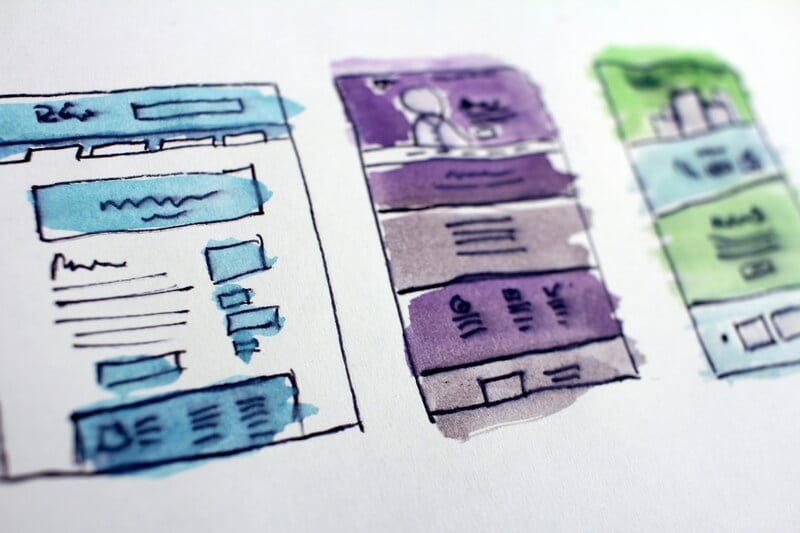When it comes to constructing robust and visually appealing Joomla websites, the choice of a template framework and the appropriate template plays a pivotal role. Furthermore, these frameworks provide a solid foundation, ensuring your site not only looks great but also performs seamlessly. In 2024, although several outstanding Joomla template frameworks are making progress in the web development landscape, it is true that there are not many free Joomla templates these days. To delve into these options, we will explore the top picks that empower developers and content creators alike. Additionally, we’ll highlight some free Joomla templates that add an extra layer of versatility to your options.
Nostos – free Joomla 5 template
Demo | Download
Frameworks for free Joomla templates?
Templates play a pivotal role in shaping the visual appearance and layout of Joomla websites. A Joomla template framework serves as a comprehensive set of tools, libraries, and conventions, streamlining and elevating the process of designing and developing Joomla templates. Most of free Joomla templates have been crafted with templates frameworks.
Do We Need Frameworks to Create Joomla Templates?
The answer depends on the specific requirements and preferences of the developer or designer. While it’s possible to create Joomla templates without using a framework, employing a template framework offers several advantages. These frameworks streamline the development process, provide a standardized structure, and often come with built-in features that enhance the functionality and customization options of the templates.
In summary, while not strictly necessary, Joomla template frameworks can significantly facilitate and improve the efficiency of the template creation process, making them a valuable tool for developers and designers working on Joomla websites.
Selecting the Right Joomla Template Framework: Key Considerations for Free Joomla Templates
Selecting the most suitable Joomla template framework is a crucial step. It requires careful consideration of factors that align with your project needs, design preferences, and technical expertise. A concise guide can assist you in making an informed decision and land up to the most suitable free Joomla templates for your needs:
Define Project Requirements: Firstly, outline clearly the goals and requirements of your Joomla project. Consider the type of website (blog, business, portfolio), required features, and specific design elements.
Review Documentation and Support: Secondly, check the documentation and support resources provided by each framework. A well-documented framework with a supportive community can be valuable when facing challenges or questions.
Consider Ease of Use: Thirdly, evaluate the ease of use for each framework. If you’re a beginner or have limited technical expertise, choose a framework with an intuitive user interface and straightforward customization options.
Assess Customization Options: Additionally, look for frameworks that offer a wide range of customization options. Consider whether the framework allows you to easily modify colors, fonts, layouts, and other design elements without requiring extensive coding.
Responsive Design: Especially ensure that the framework supports responsive design. Make sure your website looks and functions well across various devices, including desktops, tablets, and mobile phones. Responsive design is a must for most of the sites today.
Compatibility with Joomla Version: Check also the compatibility of the framework with the version of Joomla you are using. Frameworks are typically updated to align with new Joomla releases, ensuring compatibility and the incorporation of the latest features.
Evaluate Built-in Features: Furthermore, consider the framework’s built-in features that align with your project requirements. Such features are mega menus, sliders and other elements that enhance website functionality.
Performance Optimization: Assess the performance optimization features of each framework. Look for frameworks that prioritize efficient loading times, minimal HTTP requests, and overall optimization to enhance website speed and performance.
Check Cross-Browser Compatibility: Verify that the framework ensures cross-browser compatibility. Ensure your website looks and functions consistently across different web browsers.
Explore User Reviews and Recommendations: Look for user reviews and recommendations from the Joomla community. This way feedback from other users can provide insights into the strengths and weaknesses of each framework.
Consider Your Budget: Evaluate any associated costs with the frameworks. Some frameworks may be free, while others might have premium versions with additional features. Consider your budget and the value offered by each framework.
Test Demo Versions: Last but not least, explore demo versions before landing up to the appropriate free Joomla templates. Visit trial versions of the frameworks, if available. This hands-on experience can give you a feel for the user interface, customization options, and overall compatibility with your needs.
Top Picks Frameworks with free Joomla templates
1. Gantry Framework – by RocketTheme

Developed by RocketTheme, Gantry Framework is a powerhouse in the Joomla ecosystem. Known for its versatility and extensive customization options, Gantry enables users to create unique and captivating websites effortlessly. Furthermore, its modular architecture and user-friendly interface make it a top choice for those seeking a dynamic and feature-rich template framework.
Unquestionably, the documentation of Gantry 5 framework for creating Joomla templates is one of the best we have ever read. Also, an active community with live chat on Gitter.im supports the framework whose project files hosted on GitHub. The community reports and solves issues in a daily basis.
The framework provides two free Joomla templates with adequate functionality, the firstly released Hydrogen template and the most advanced Helium template.
Currently, we have developed Nostos, a Joomla 5 template with unique features and flexible typography controls. Nostos template is free for use and download.
Nostos – free Joomla 5 template
Demo | Download
Gantry’s 5 framework features
These are the features of Gantry’s 5 framework, according to its developers:
| Feature | Description | Benefit |
|---|---|---|
| Open Source | Gantry is open source, utilizing a dual MIT & GPL license. | Users can utilize Gantry for free and have the flexibility to adapt it to their specific needs. |
| Active Community | Gantry boasts an active community with live chat on Gitter.im and project files hosted on GitHub. | Users can engage with the community for support, collaboration, and access to project files for enhanced development. |
| Fast & Lightweight | Gantry is designed from the ground-up with a focus on performance and efficiency. | Users benefit from a framework that ensures fast-loading websites and optimal performance. |
| Visual Menu Editor | Gantry features a visual menu editor, allowing users to configure and structure menus easily. | Creating and customizing menus is simplified through an intuitive visual interface. |
| MegaMenu Support | Gantry offers support for both full-width megamenu and standard drop-down menu styling. | Users have flexibility in designing and implementing diverse menu structures to suit their website’s needs. |
| Layout Manager | Gantry’s layout manager is a drag-n-drop interface for effortless creation and customization. | Users can easily design and arrange their website layout without extensive coding knowledge. |
| Ajax Admin | Gantry 5 features an ajaxified lightning-fast backend, saving time for administrators. | Users experience a smooth and efficient administrative interface. |
| Unlimited Undo/Redo | Gantry 5 allows unlimited undo/redo functionality in the layout manager. | Users can easily rectify layout mistakes without the fear of losing progress. |
| Sophisticated Built-in Fields | Gantry includes sophisticated built-in fields such as Icon Picker, Image Picker, Font Picker, Collections, and more. | Users have diverse options for customization, enhancing the visual and functional aspects of their websites. |
| SCSS / LESS Support | Gantry 5 supports dynamic compilation of multiple CSS preprocessors, including SCSS and LESS. | Developers can leverage their preferred CSS preprocessor, enhancing the customization capabilities of Gantry. |
| Theme Inheritance | Gantry 5 allows the extension of a base theme with powerful inheritance capabilities. | Users can build upon existing themes, streamlining the development process. |
| Powerful Particle System | Gantry 5 features a powerful particle system, offering simple user interface blocks. | Users can enhance their website’s functionality through the integration of customizable particles. |
| Off-Canvas Panel | Gantry 5 allows the addition of particles to a location-configurable off-canvas panel. | Users can dynamically enhance the user interface with content accessible via an off-canvas panel. |
| Twig-based Templating | Gantry 5 utilizes the Twig templating system, providing a powerful and flexible theming solution. | Developers can leverage Twig for efficient and dynamic template creation. |
| YAML-based Configuration | Gantry 5 is easily configurable with simple-to-use YAML syntax. | Users can configure Gantry settings with ease using a straightforward YAML configuration. |
| Coded with Love! | Gantry was developed with passion and dedication, aiming to be the best. | Users can expect a framework crafted with care and attention to detail. |
2. Astroid Framework – Templaza’s Gem on GitHub

Astroid framework has established itself as a standout Joomla template framework, and it’s now proudly maintained by Templaza. With a focus on simplicity and flexibility, Astroid makes website development a breeze. Its open-source nature on GitHub ensures a vibrant community and regular updates, making it an excellent choice for both beginners and experienced developers.
Although there are many templates built with Astroid framework, we didn’t manage to find free templates apart from the ones that ship with the framework itself, the Zero Template and the One Template.
The framework has an extensive base for support, where you can discuss, chat or report issues. It is backed with detailed documentation and YouTube Channel
Astroid 5 framework features
These are the features of Astroid framework, according to its developers:
| Feature | Description | Benefit |
|---|---|---|
| Bootstrap 5 | Astroid is up-to-date with the latest Bootstrap version (Bootstrap 5), incorporating its advanced features. | Users can leverage the latest design and functionality enhancements provided by Bootstrap 5. |
| Joomla 5 Compatibility | Astroid ensures compatibility with Joomla 5, future-proofing projects without the need for backward compatibility plugins. | Users can seamlessly transition to Joomla 5 when it becomes available without encountering compatibility issues. |
| Open Source (GPL 3.0 license) | Astroid is licensed under GPL 3.0, making it free to use virtually anywhere. | Users have the freedom to use and modify Astroid without any licensing constraints. |
| SaaS Ready | Astroid is equipped to serve the needs of Software as a Service (SaaS) businesses or applications. | SaaS developers can leverage Astroid’s features to create robust and scalable web applications. |
| Font Awesome 6 | Astroid incorporates Font Awesome 6, providing access to an extensive icon pool. | Users can enhance their website’s visual appeal by choosing from a diverse range of icons. |
| Add Retina Logo | Astroid allows users to display high-resolution logos, ensuring sharpness on retina screens. | Websites achieve a professional and crisp look on devices with high-resolution displays. |
| Mega Menu Builder | Astroid features a frontend drag & drop menu builder for efficient management of menus. | Users can easily create and customize complex mega menus for improved navigation. |
| Lazy Loading | Astroid incorporates lazy loading, reducing page weight, enhancing site speed, and improving conversion rates. | Visitors experience faster page loading, contributing to a positive user experience. |
| Social Icons & Share | Astroid provides social icons and social share buttons to promote content across various platforms. | Users can increase their content’s visibility and reach through social media sharing. |
| Off-Canvas Panel | Astroid enables the addition of particles to a location-configurable off-canvas panel. | Users can enhance the user interface with dynamic off-canvas content. |
| Google Analytics | Astroid facilitates easy integration with Google Analytics for traffic analysis and performance tracking. | Website owners gain insights into site traffic and user behavior. |
| Sophisticated Built-in Fields | Astroid includes various built-in fields like Icon Picker, Image Picker, Font Picker, and more. | Users have versatile options for customization, enhancing the visual elements of their websites. |
| Layout Manager | Astroid features a drag-n-drop layout manager for easy creation and customization of layouts. | Users can effortlessly design and arrange the layout structure of their websites. |
| Unlimited Custom Code | Astroid allows unlimited custom code, providing users with creative freedom for extensive customization. | Developers can implement unique features and styles tailored to their specific requirements. |
| Ajax Admin | Astroid’s backend is ajaxified, ensuring a fast and efficient administrative experience. | Users save time with a lightning-fast admin interface. |
| RTL Support | Astroid has full support for RTL (right to left) languages like Arabic, Hebrew, etc. | Websites targeting RTL audiences can ensure a seamless and culturally appropriate user experience. |
| Light & Dark Color Mode | Astroid provides both light and dark color modes, enhancing website user experience. | Users can choose the color mode that best suits their website’s aesthetics and improves overall user experience. |
| Customize Breakpoint | Astroid supports customize breakpoints to help improve UI. | Responsive design is enhanced, providing a consistent and optimized experience across various devices. |
| Coded with Love! | Astroid was developed to be the best. Their developers love it. | Users can expect a framework crafted with care and attention to detail. |
| SVG Support | Astroid supports easy to use SVG Logo for the best possible display. | Users can ensure optimal logo quality, especially on devices with high-resolution displays. |
3. Helix Ultimate – By JoomShaper’s Ultimate
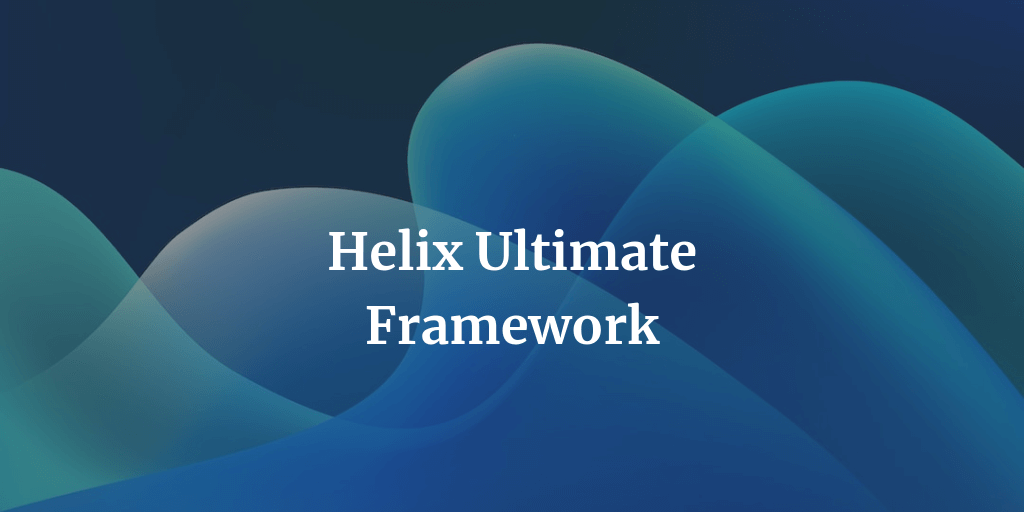
Helix Ultimate by JoomShaper is a name synonymous with cutting-edge Joomla templates. This framework focuses on speed, simplicity, and user experience. In the same way, Helix Ultimate empowers users to build responsive and mobile-friendly websites with ease. So, with a plethora of customization options, it’s an ideal choice for those who prioritize aesthetics without compromising performance.
The framework provides a free Universal Joomla Template for any Website and is extensively documented.
Helix Ultimate framework features
These are the features of Helix Ultimate framework, according to its developers:
| Feature | Description | Benefit |
|---|---|---|
| Clean and Beautiful Design | Helix Ultimate introduces a clean and beautiful user interface, crafted meticulously to fit almost every type of website. | Users experience an aesthetically pleasing and user-friendly environment, which enhances the overall appeal of their websites. |
| Developed with Bootstrap 5 | Helix Ultimate is developed with Bootstrap 5, staying up-to-date with the newest technology changes. | Users benefit from the features and improvements introduced by Bootstrap 5. This ensures compatibility with the latest web development trends. |
| Real-time Customization | Helix Ultimate provides a real-time customization experience, allowing users to see all changes live. | Users can efficiently customize their websites with immediate feedback, eliminating the need to reload for every modification. |
| Mega Menu Builder | The Mega Menu Builder in Helix Ultimate facilitates easy access to important content directly from the menu bar, improving navigation. | Users can create comprehensive menus, enhancing user experience because they provide quick access to essential site content. |
| Header Variations | Helix Ultimate offers variations in site headers, providing flexibility to change the look whenever desired. | Users can choose from different header styles, thereby enriching the visual appeal of their websites and adapting to evolving design preferences. |
| Functional Media Manager | Helix Ultimate includes a fully functional media manager for efficient file management, ensuring a user-friendly experience. | Users benefit from easy-to-use media management tools, maintaining organization and accessibility of media files and folders. |
| SP Page Builder Supported | Helix Ultimate fully supports and integrates with SP Page Builder, a powerful drag-and-drop Joomla site building tool. | Users can leverage SP Page Builder’s capabilities without coding or design skills, this enables the rapid creation of feature-rich websites. |
| Maintenance Mode | Helix Ultimate includes a maintenance mode, this allows users to work on site improvements or additional functionalities without disrupting the user experience. | Users can seamlessly update or enhance their websites while informing visitors about the ongoing maintenance or upcoming changes. |
| Extended Blog Options | Helix Ultimate features a dedicated blogging system with social sharing options, integrated comments, and Ajax rating for user engagement. | This way users can efficiently manage blogs, encourage social sharing, gather insights through comments, and receive user feedback with Ajax rating. |
| More | Helix Ultimate offers additional features not covered explicitly, including built-in pages, preset styles, multilingual support, and ongoing support and updates. | Users can explore and utilize various built-in functionalities, preset styles, and multilingual support, while enjoying continuous support and updates to stay current with evolving needs and technologies. |
4. T4 Framework – by JoomlArt

T4 Framework from JoomlArt continues to be a go-to solution for Joomla developers. With a modular architecture and a wide range of features, T4 Framework provides a solid base for creating versatile and engaging websites. Additionally, its emphasis on user-friendly customization makes it suitable for projects of all sizes.
It supports two blank free Joomla templates to start with and is backed with adequate documentation. What’s more, Joomlart has Introduced the latest release of JA Purity IV, a well known free Joomla template among the Joomla community. On the other hand, the fact that the framework has not yet upgraded to Bootstrap 5.x is a factor that you should take seriously into account.
T4 framework features
These are the features of T4 Framework, according to their site:
| Feature | Description | Benefit |
|---|---|---|
| Fully Responsive Design | T4 is a fully responsive Joomla template framework based on Bootstrap 4’s mobile-first flexbox grid, allowing layouts of all shapes and sizes. | Users can ensure a seamless and optimized user experience on various devices with different screen sizes. |
| Bootstrap 4 Integration | T4 integrates with Bootstrap 4, incorporating its full features and components to standardize the grid, typography, and modules with minimal effort. | Users benefit from the powerful features of Bootstrap 4 for consistent design elements and improved development efficiency. |
| CSS & JS Optimization | T4 offers options for CSS and JS optimization, compressing template files to enhance website performance. | Users can improve website loading times and overall performance by reducing the size of CSS and JavaScript files. |
| Custom Code | The Custom Code feature allows insertion of CSS, JS, meta tags, links, and verification codes to specific tags, providing customization flexibility. | Users have the freedom to add custom code snippets for specialized functionality or integrations without modifying the core framework. |
| Color Palettes | Color palettes provide a set of color settings for background, text, link, and link hover, simplifying and expediting the style customization process. | Users can easily customize the color scheme of their websites with predefined palettes. This way they ensure a visually appealing and cohesive design. |
| Addons | T4 supports enabling or disabling font icons like Font Awesome and Iconmoon, with options to add custom addons for specific CSS and JS files. | Users have the flexibility to enhance their website’s visual elements by enabling or customizing font icons and additional addons. |
| Custom CSS & SCSS | T4 offers multiple ways to customize CSS and SCSS with built-in tools in the Tools working panel, providing a flexible styling environment. | Developers can easily customize the appearance of their websites using either CSS or SCSS, adapting to their preferred frontend development language. |
| Off-Canvas Menu | Off-canvas menu support is included by default in T4, allowing customization of module position, enabling on desktop layouts, and selecting effects. | Users can create engaging off-canvas menus, which results in enhancing navigation and providing a modern and user-friendly website experience. |
| Font Awesome 4 and 5 | T4 Framework includes support for Font Awesome 4 and 5, offering a diverse set of icons for website embellishment. | Users can easily incorporate popular and visually appealing icons into their websites, enhancing the overall design and user engagement. |
| Developed with SCSS | T4 Framework is developed with SCSS, providing stability, extensibility, and power in frontend development, aligned with industry standards. | Developers benefit from the stability and flexibility of SCSS, streamlining the process of customizing styles and maintaining a clean codebase. |
| SEO Optimization | T4 Framework has been built with SEO considerations, ensuring that websites developed using T4 are optimized for search engines. | Users can improve their website’s visibility on search engines, enhancing the chances of attracting organic traffic and reaching a wider audience. |
| Optimized for Performance | T4 Framework is built with modern technologies, clean codebase, and optimizations to improve website performance. | Users experience fast-loading websites and optimal performance, contributing to a positive user experience and potentially higher search engine rankings. |
5. UIkit – by YOOtheme
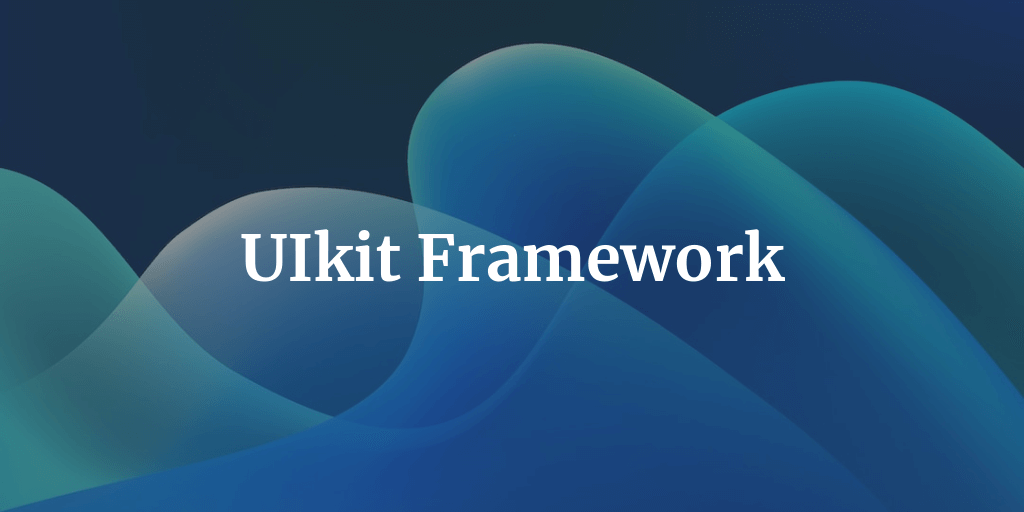
UIkit is developed by YOOtheme. YOOtheme is a web design and development company renowned for crafting various tools and resources for website development, including themes, templates, and frameworks. Basically, they introduced UIkit in 2013 as a modular and lightweight front-end framework, aiming to streamline the creation of responsive and user-friendly web interfaces
Furthermore, the development and maintenance of UIkit involve contributions from YOOtheme’s team of designers and developers. Consequently, the framework has gained popularity within the web development community for its flexibility, modularity, and ease of use in building modern websites and web applications.
As an open-source project, UIkit continues to receive updates, improvements, and contributions from the broader developer community. Correspondingly, the official documentation, support forums, and resources for UIkit are typically available through YOOtheme’s website and community channels.
Unfortunately, we didn’t succeed in finding any free joomla templates for UIkit framework whose development is still continued in 2024. We would be glad to let us know in the comments if there are any free templates for the framework.
Your feedback matters!
If you notice any missing information or inaccuracies in our overview of Joomla template frameworks and free templates, we welcome your insights. Feel free to share your observations in the comments section below. Without doubt, your input helps us improve the quality and accuracy of our content. Thank you for being part of our community!