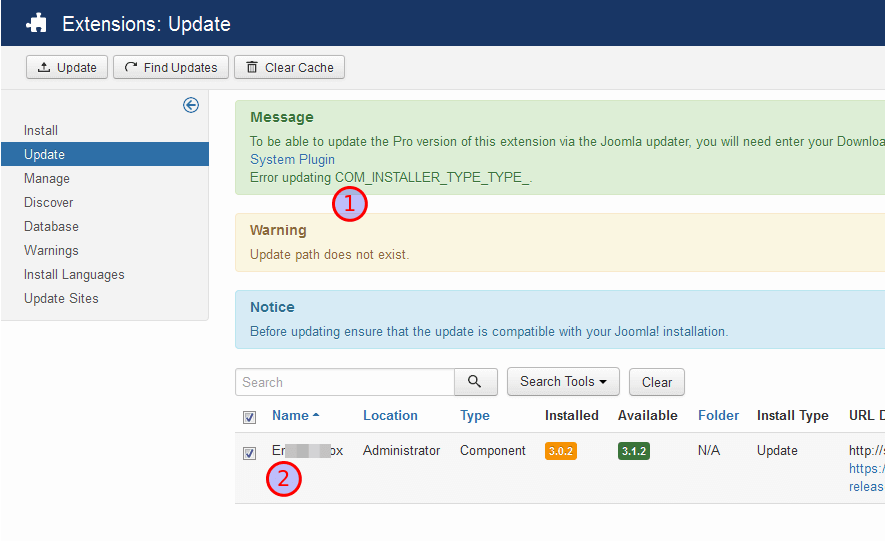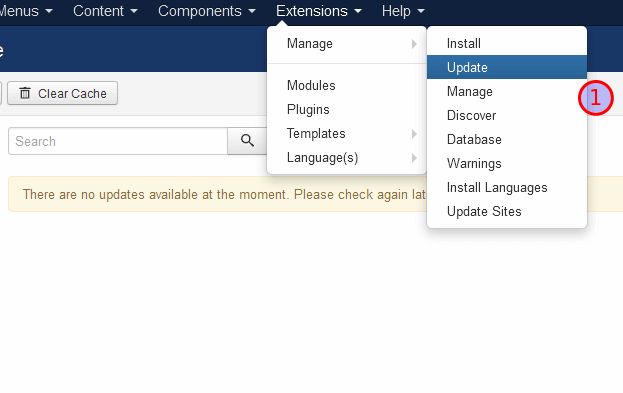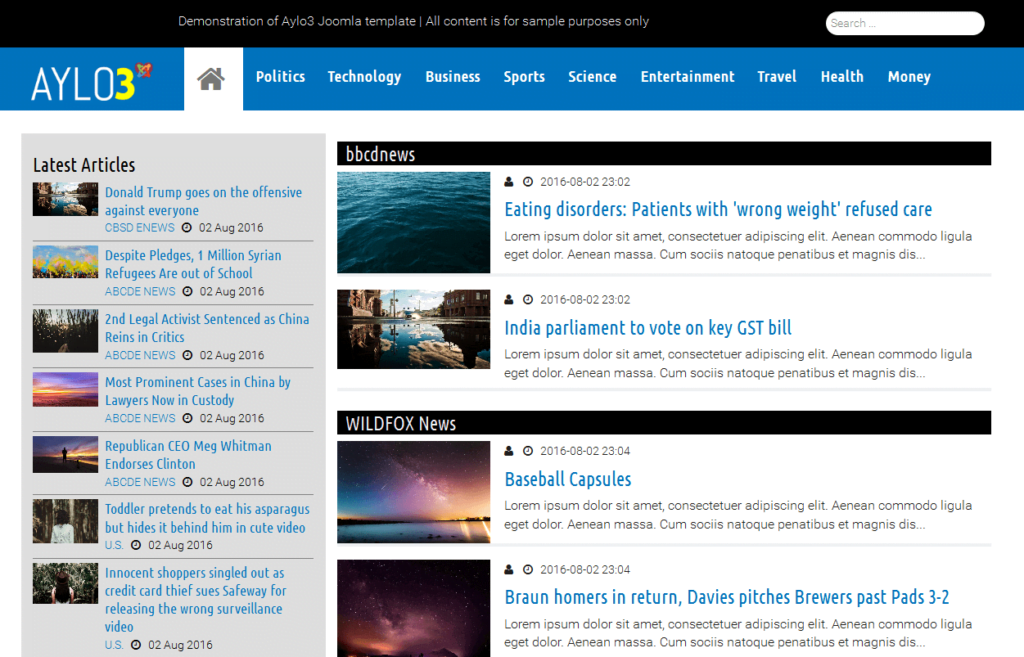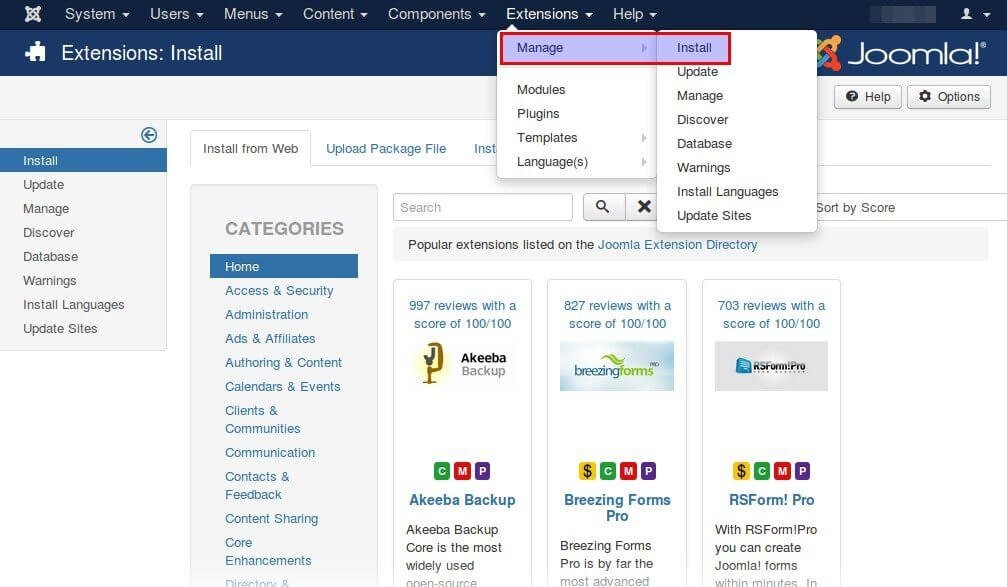If you want your Joomla! website to be secure and offer improved user experience, it is crucial to update frequently Joomla! cores files and the extensions (plugins, templates etc) you have installed as well.
1. Check for updates
In order to update your Joomla! website to the current version, you need first to check whether there are available updates.
- Login to the backend
- Go to Extensions > Manage > Update 1
2. Install updates
- press Clear Cache 1
- press Find Updates 2
- Select the tickboxes of the available updates you want to install. It is suggested to install all updates.
tip: Select the first checkbox to select all at once 3 - press Update 4
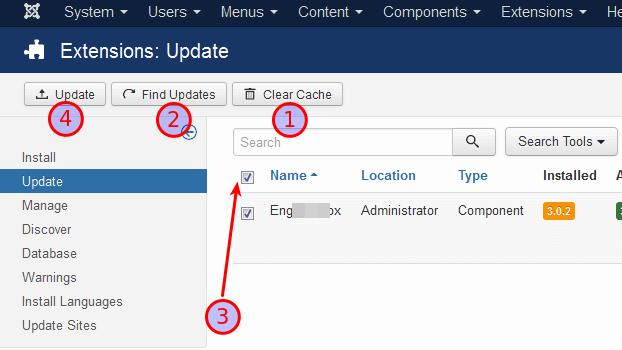
3. Review report messages
As soon as the update process is completed, there will be messages reporting whether the updates installed or not, and what further action may required. 1
If there are updates that failed to install, there will be present again in the list 2